Using xDStore Rosters to Safely Send Roster Data to Third Party Applications
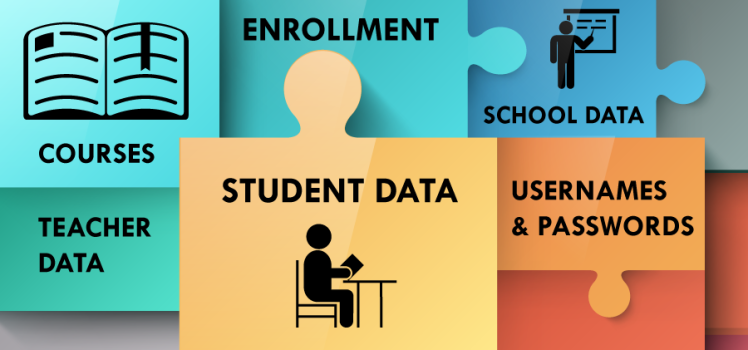
Once upon a time, all data resided within a school district. It did not get shared. It was not sent to anyone. And (I know I am aging myself here) there was no internet, so there were no cloud-based applications. Then, we started using “hosted” systems for things like learning management systems. And there were not many of them either! It was always difficult to get data to the systems, so teachers would spend time entering each student individually. Occasionally, one of the applications could use the network login because it was a black box installed inside the district facilities. Those were the old days….
Now, we have cloud-based student information systems, HR applications, library systems, cafeteria systems – and still the learning management systems. It has become cheaper and easier to pay these companies for cloud-based applications rather than pay for hardware, support personnel, and software internally at a district. I have seen some districts have as many as 30 hosted applications!
So what does all of this mean for my district?
Well, for one thing, it means that the IT staff at the district have to constantly use scripts, text file exports, and other methods of adding users to these systems and keeping the information updated. It also means that there is always a risk that data might be compromised or stolen in some way. Or that an application will receive data that they should not be getting.
How can I solve these issues?
Solving the issue of data integration seems incredibly complex, but it doesn’t have to be. There are several methods of managing the data. The first method is to try to get apps to talk to each other directly. This is a great solution for the problem, but with so many vendors out there and no forced standards, this method is just not possible. The second method, one we advice at CPSI, is to use a common data standard to pass data between the applications. The SIF data standard includes standard for transport and functions extremely well for operational (or daily) data in districts. Using the SIF standard, each application has an Agent that takes the data and passes it to a central “brain” called a Zone Integration Server, or ZIS for short. The ZIS knows which applications are allowed to send (publish) and receive (subscribe) data and does the work of passing the data around the system. It does all of this in real time. Finally, a third solution is to use file exports and pass data between apps over the file exports or application APIs. Some apps support this in an automated manner while other apps require outside methods, such as scripts, to make this method viable.
How can CPSI help solve the problems?
While there are pro’s and con’s to each of these solutions, what we advise at CPSI is a blend of all of these methods. We like SIF as a primary choice to move data because it is very good at moving data in real time and the adoption rate of SIF by SIS vendors is pretty high. The drawback of SIF is that not every vendor supports it. Another drawback of SIF is that there is no data warehouse that is “built in”. This means that in a SIF environment we can get data moving around really well over a common data standard, but it is hard to combine it on the fly for specific needs.
This is where an Operational Data Store, or ODS, comes in handy. The ODS is a way to capture all of the data in motion, coming in from all of the methods of data collection, and store it all in a standardized format. The data can then be linked together and used for many different tasks throughout the district, including exporting data into apps that don’t play well with others.
What we also have learned over the years is that many districts don’t need to capture each every chunk of data moving around in their data integration process. Often times what is needed is just the data used for rosters and synchronizing user accounts across many different apps. To meet the data collection and storage needs of districts, we have developed several products that can be mixed and matched to solve these issues.
Our newest product to launch is xDStore Rosters. It is an ODS designed to monitor just the data needed to provide roster and authentication data needed for apps in the district. It works with or without SIF and can be anytime upgraded to our full ODS, xDStore. It works in combination with our other data collection tools, such as xDComposer, xDREST and xDListener for a complete data integration solution. Using xdAD, districts can easily add Authentication data securely and combine that data with the roster data already being collected.
So how do I get the data out of xDStore Rosters and into the other apps in my district?
The power of xDStore Rosters really comes into play with Connectors. As part of our services with xDStore Rosters, CPSI can build to nearly any destination app in a district. Need to send data to an app over SFTP? xDStore Rosters includes automated SFTP features that take the data out of xDStore Rosters and automatically sends the data over SFTP to the required landing zone. Send any number of files over SFTP to any number of landing zones on a schedule chosen by the district.
We know that not all data is sent over SFTP. Some destination apps may require simple file exports that are placed in certain directories on a server. The second type of Connector is a simple file export. Our staff will create a custom file export that is automatically placed in drive location on a scheduled basis for apps that consume files directly in a district.
Many apps out there today are developing APIs internally and expect districts to manage data integration using these APIs. We know districts don’t have the staff needed to do the work, and even if they do, those staff members don’t have the time to upkeep the development of connecting these API integrations. xDStore Rosters gives us an edge in that we can work from a standardized data store to develop Connectors with the many different app APIs out there today. CPSI provides the district with Connectors between the app APIs and xdStore Rosters.
How does this work when I need to bring in usernames and passwords? Is it secure?
If you are using Active Directory, you probably already know that there is no good way of tracking user passwords without seriously breaching the security of your Active Directory. We have a secure and solid solution to the problem. Using optional features in our AD Management app, xdAD, districts can securely track all user passwords while providing a self service password reset website at the same time. When users go to the district hosted secure website to change their passwords, xdAD stores that data using two-way secure encryption methods. xdAD can the securely send that data to xDStore Rosters where is it is again stored encrypted. Based on the needs of the destination app, the Connectors will combine the authentication data with the other roster data being collected to provide all of the necessary data for the destination app. It will also decrypt and send the password in a way the destination app can read, so usernames and passwords are never a problem.
Okay, so how do I learn more about xDStore Rosters and xdAD? How can I get a demo?
The best way to learn more about xDStore Rosters and xdAD is to visit our website. You can contact us by phone at 800-659-8240 or by e-mail at [email protected].
Are you ready for the demo or a quote? Fill out our Demo Form on our website and one of our sales team members will get in contact with you.




